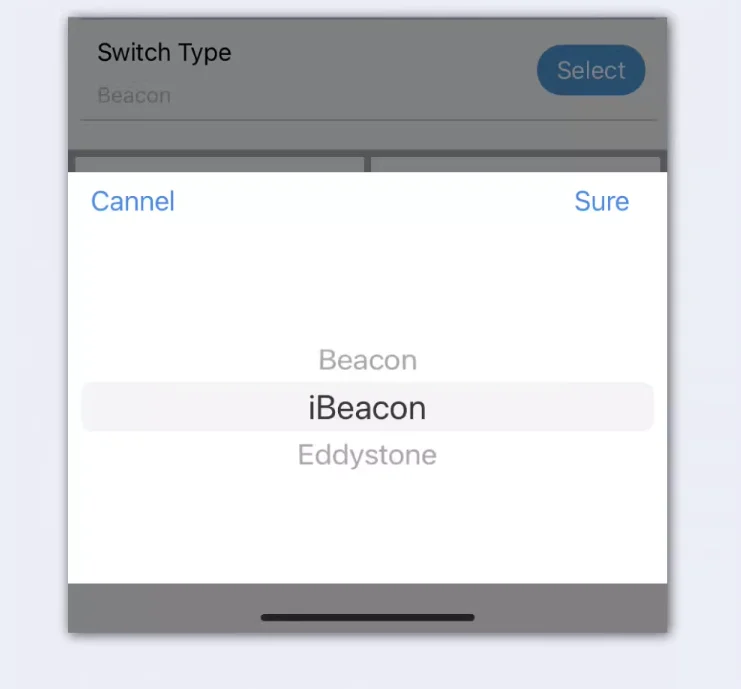Lonten Tech
Custom NRF52810 indoor positioning BLE5.0 Bluetooth low-power module iBeacon onboard antenna eddystone
Custom NRF52810 indoor positioning BLE5.0 Bluetooth low-power module iBeacon onboard antenna eddystone
Couldn't load pickup availability

Note: The above parameters can be modified through "Holyiot beacon".
"Holyiot-beacon" operation instructions
1. Android: Search for "Holyiot beacon" in the app store to download or collect the app installation package from customer service.
OS: Search for "Holyiot beach" in the app store to download and install it.
2. After entering the app, the interface is shown in the following figure. You can search for devices based on different types: beacon/ibeacon/addystone;
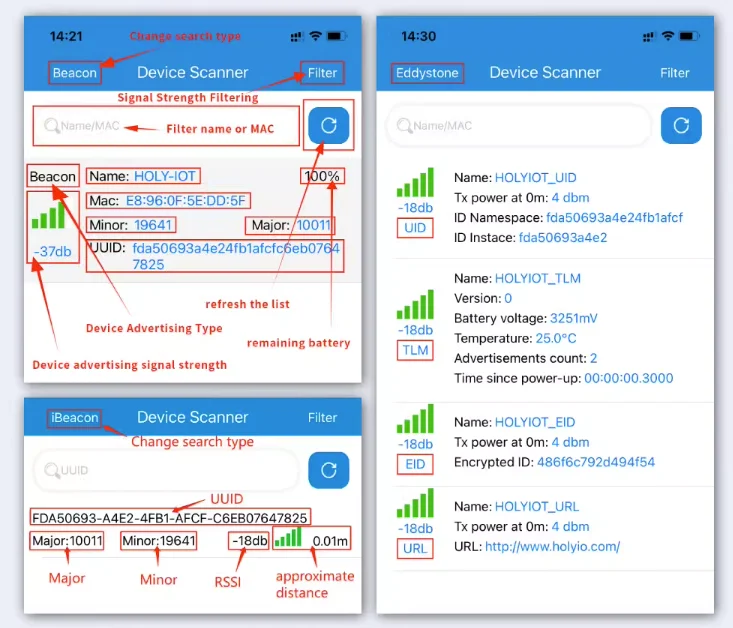
3. Connect the device to obtain more information about the beacon
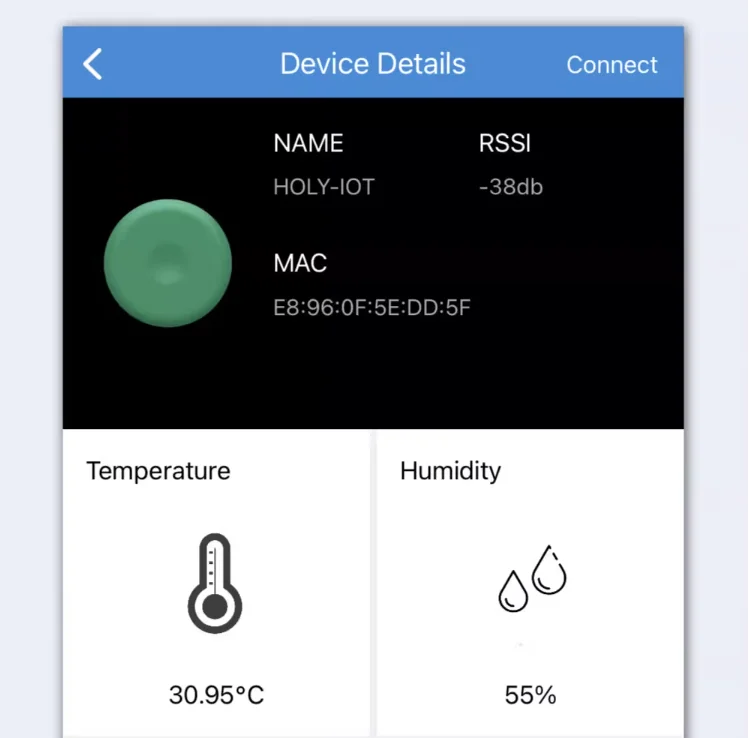
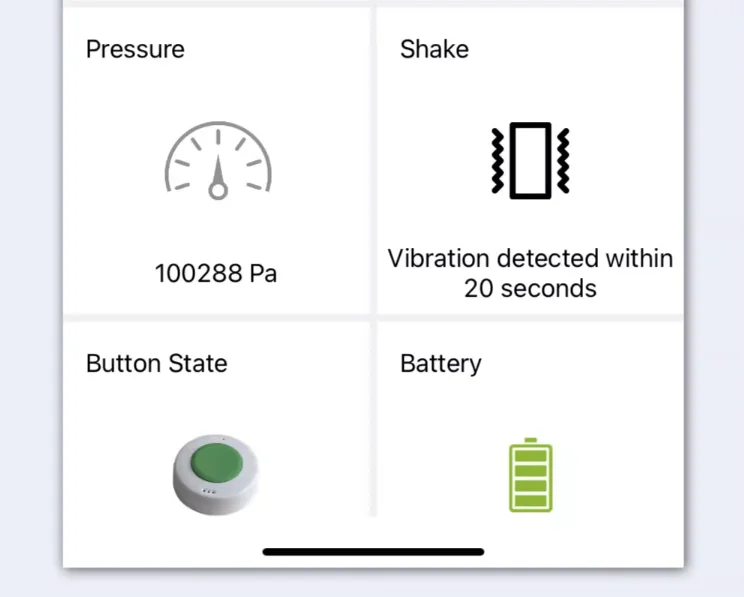
4. Click "Connect" to connect to the device, enter the password (default aa14061112)
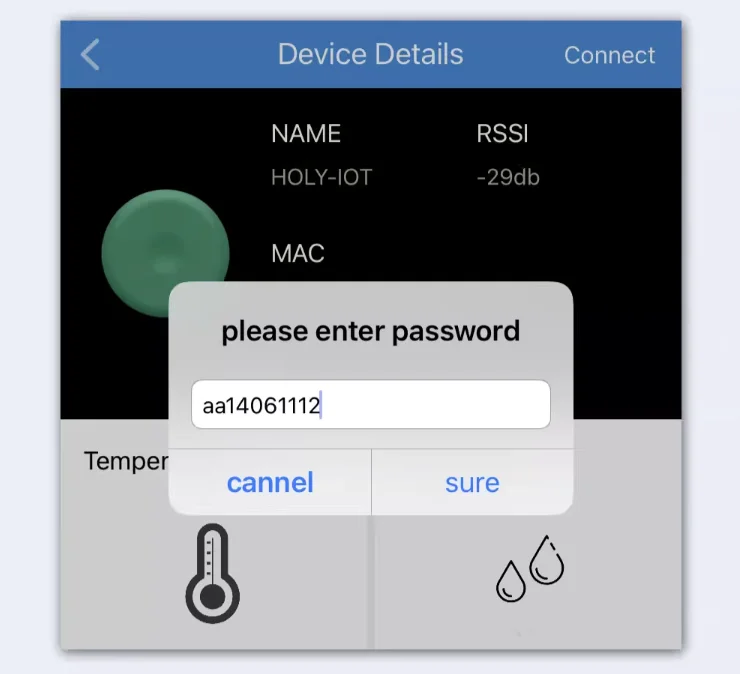
5. You can see more details and configure parameters
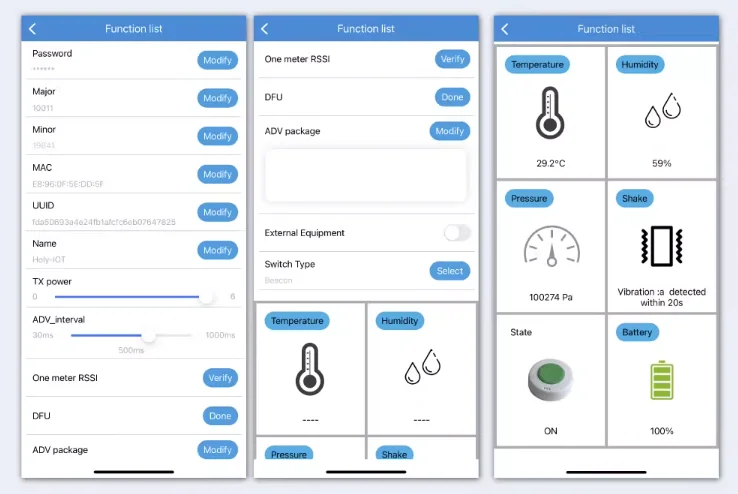
6. Change the device's beacon/beacon/addystone mode.