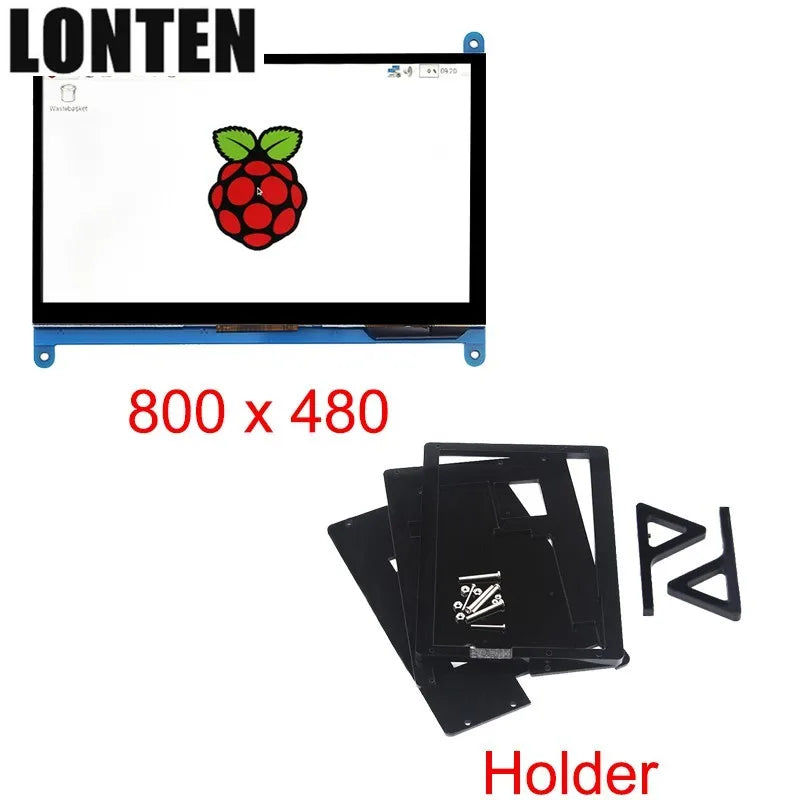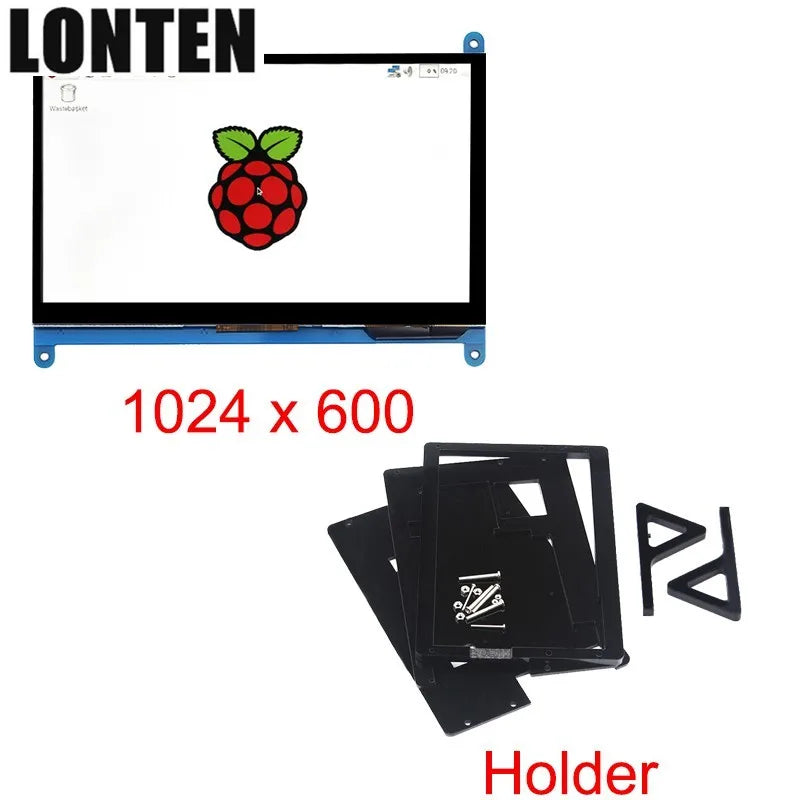Lonten Tech
Custom Lonten 7 inch Raspberry Pi 3 B+ Touch Screen 1024*600 800*480 Capacitive Touchscreen LCD Interface TFT Display + Acrylic Holder Manufacturer
Custom Lonten 7 inch Raspberry Pi 3 B+ Touch Screen 1024*600 800*480 Capacitive Touchscreen LCD Interface TFT Display + Acrylic Holder Manufacturer
Couldn't load pickup availability
The customer who buy this product also pay attention to these products :
Introduction:
1. Each touchscreen is well packed in the box , and there are cable , USB cable and CD.
2. There is the use instructions,driver,images which configured the driver ( can be use directly ) in the CD,so you can use it even you are beginner for raspberry.
3. The holder case is designed for the 7 inch touchscreen especially,there is a set screws and nuts to install it in the package.
Features:
1. Resolution: 1024 x 600 or 800 x 480
2. USB interface capacitive touch , more convenient
3. Support the backlight control ( ON/OFF switch on the back ) , saves the electricity
4. Support the Raspberry Pi , provide Raspbian , Ubuntu , 10 system image in the CD
5. General display , can be used as a computer monitor ( touch function cannot be used )
6. interface is used to display and USB interface is used for touch and power supply.
7. This 7 inch touch screen mode is designed especially for Raspberry Pi 3 Model B+/B , support the portable power , convenient for DIY.
About the system image :
1. Use the images for this touchscreen in the CD directly.
2. Configure the raspbian system :
1). Install the raspbian system to your , open the on your computer .
2). Open the config.txt file in the root directory of , add the follog code at the end of the file, save it and safely eject the .
Code for 800*480 7 inch toucscreen:
max_usb_current=1
_group=2
_mode=1
_mode=87
_cvt 800 480 60 6 0 0 0
Code for 1024*600 7 inch toucscreen:
max_usb_current=1
_group=2
_mode=1
_mode=87
_cvt 1024 600 60 6 0 0 0
3. Use for Raspberry Pi 3 Model B+ , refer to this link:
/goodtft/LCD-show
And here is the link of Raspbian system image configured :
https://mega.nz/#!GcY0SKJQ!3WJc0eE7OnK5hW2EKHTRVj1Ds2_c_4G5nTGgIVZTzxo
Note :
The LCD just support Raspbian , Ubuntu and 10 system , if you want to use the other system image your own , you need to configure the driver to your system by yourself .
If you need to use the touch function, USB line must be connected to the raspberry pi, don't need a separate power supply.
FAQ
1.Question:
Why the LCD doesn't work with my Raspbian system ?
Answer:
To use the LCD with the Raspberry Pi official system , you need to istall the driver to the system at first.But for the first testing for the LCD, you had better use the system image we provided directly
2.Quesion:
Why the LCD still not work with the system image we provided ?
Answer:
Please make sure the hardware connection is correct and connects fine.
Make sure you install the system image to correctly.
The PWR will keep on and the ACT will keep blinking when the Raspberry Pi starts up succfly, in case both of the two LEDs keep on, it is possible that the system image was installed incorrectly or the was in bad contact.
3.Question:
Which power supply shod I use?
Answer:
We recommended to use a stand-alone from 5V/2A to 5V 3A power adapter , because the USB port of PC might not supply enough and steady power for supporting the Raspberry Pi and LCD .
We accept Trade Assurance .You cod use Visa and Mastercard,T/T,Western Union,Moneybookers through Trade Assurance,etc.
1. WORLDWIDE SHIPPING. (Except some countries and APO/FPO)
4. We will bear all the shipping cost if the produt(s) is (are) not as advertised.
Share