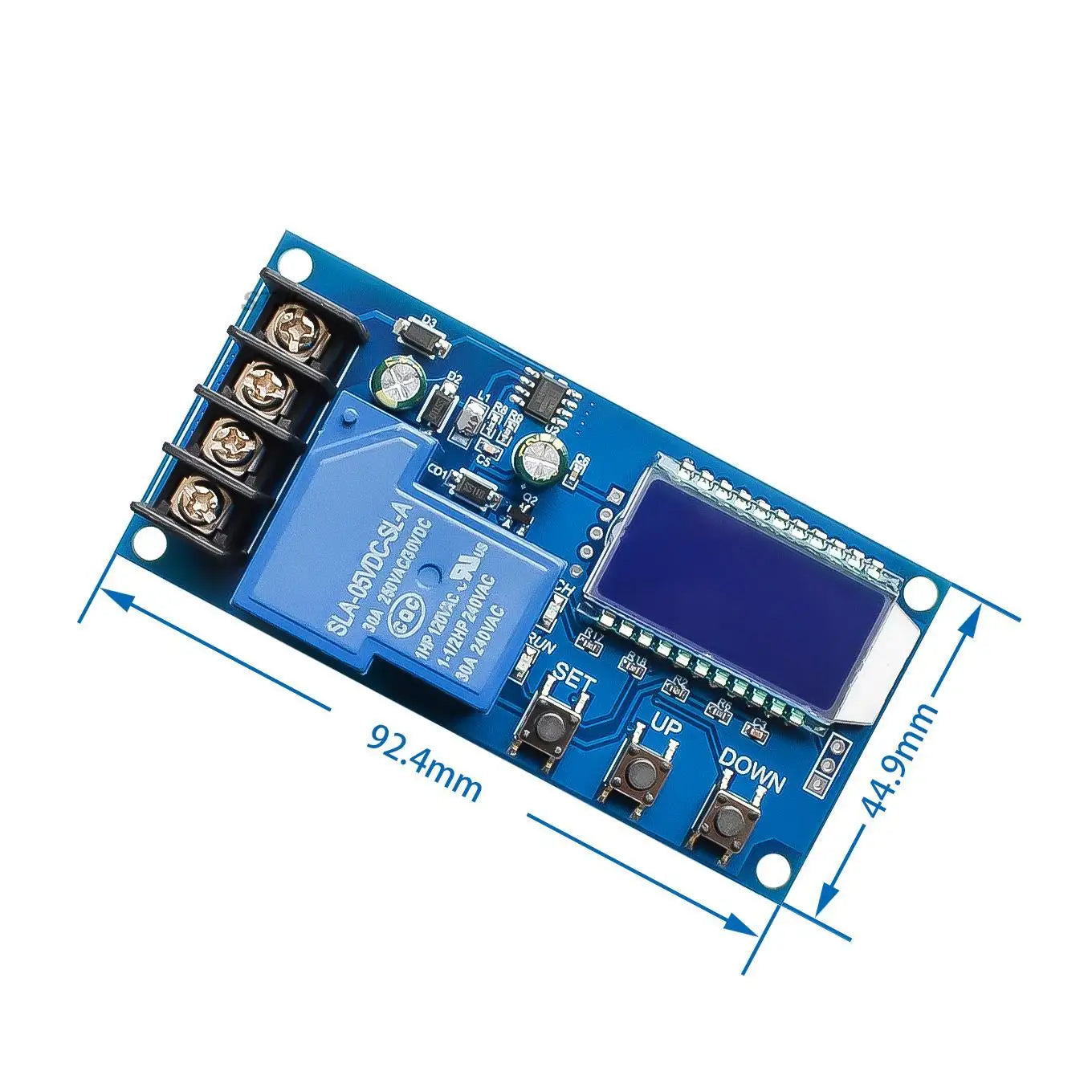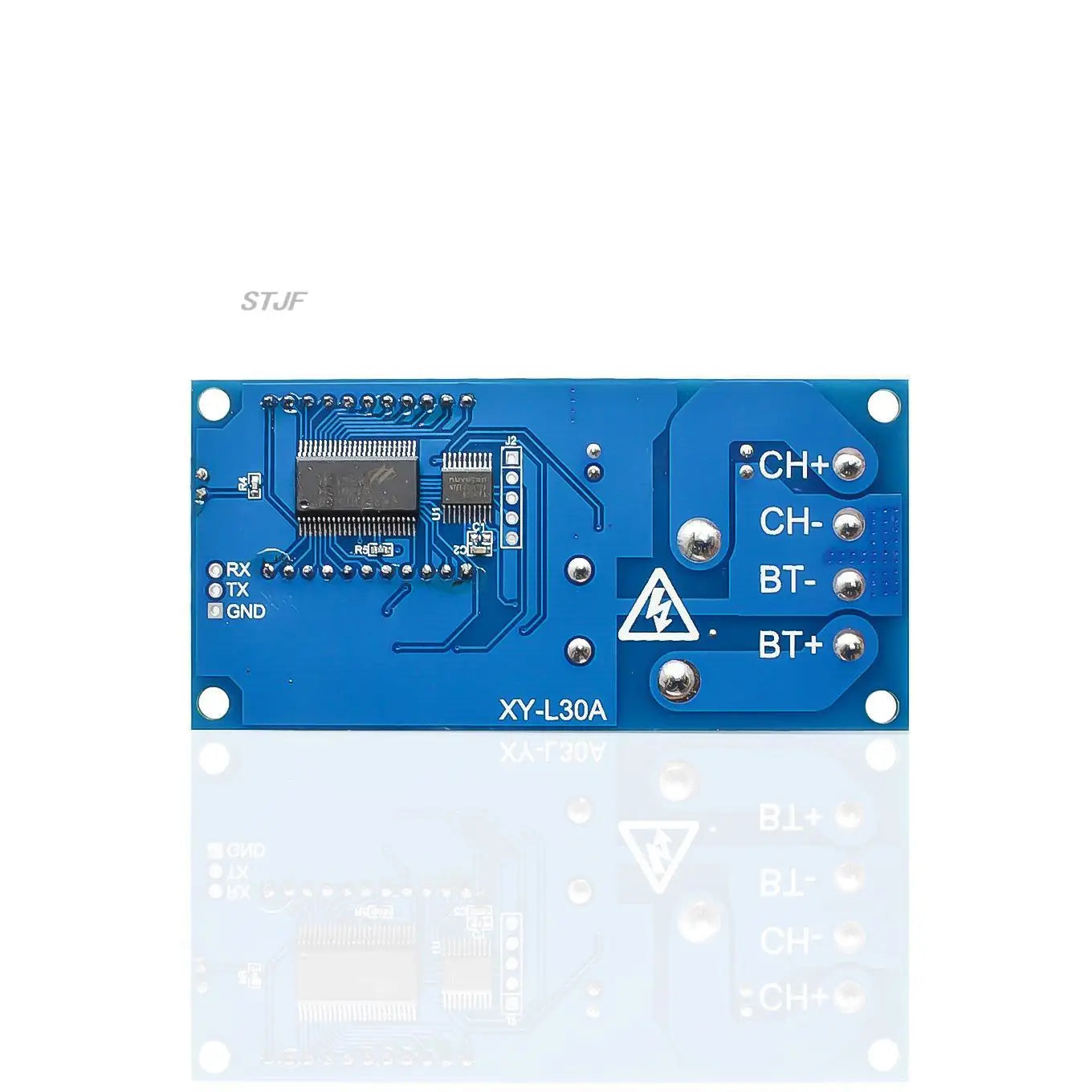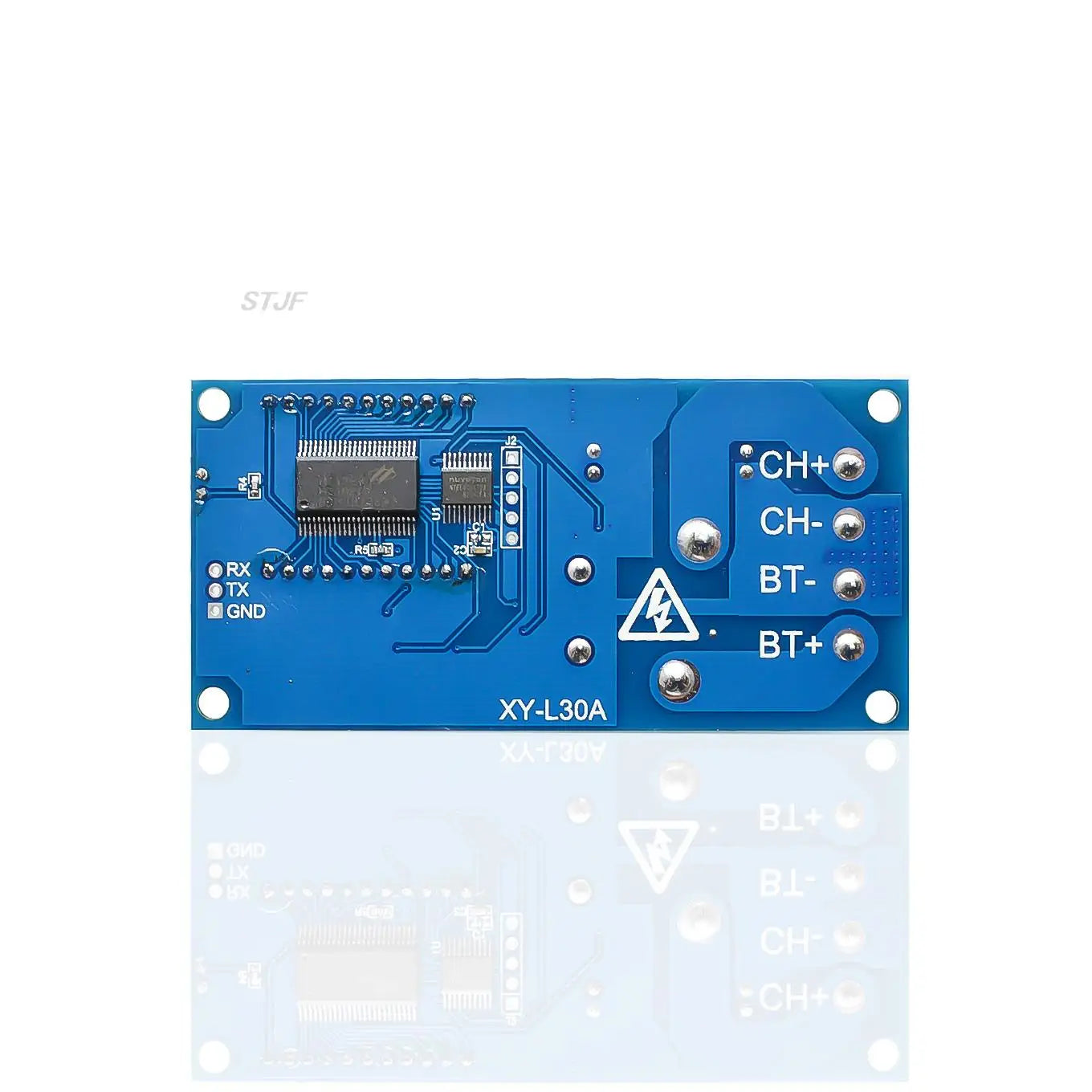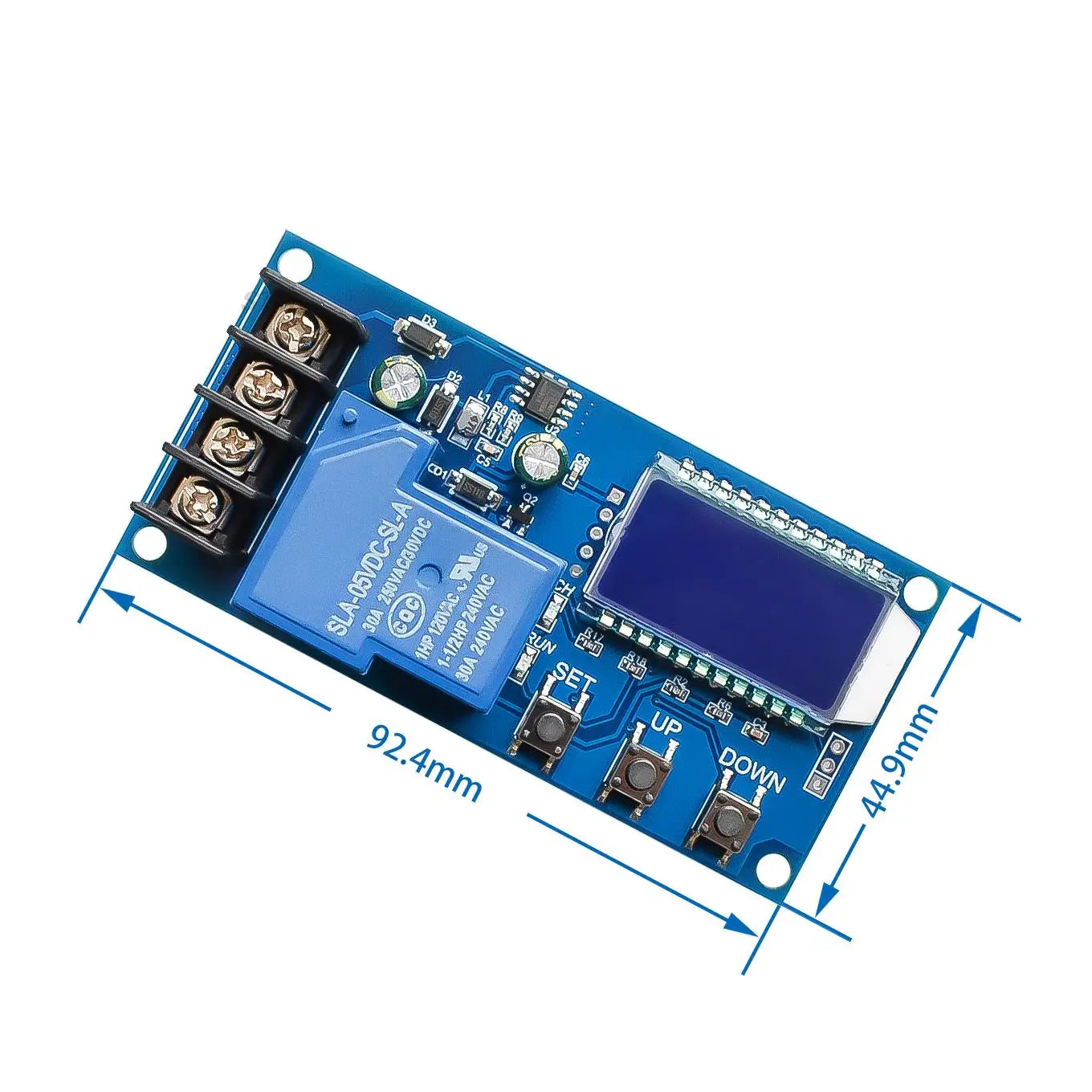Lonten Tech
Custom DC 6-60v 30A Storage battery Charging Control Module Protection Board Charger Time Switch LCD Display XY-L30A
Custom DC 6-60v 30A Storage battery Charging Control Module Protection Board Charger Time Switch LCD Display XY-L30A
Couldn't load pickup availability
LoRa Module SX1278 Ai-Thinker 433M Wireless Spread Spectrum Transmission Ra-01 DIY Kit for Smart Meter Reading
Module highlights:
1. 6-60V any battery, lithium battery can be used;
2. LCD display, battery voltage, charging percentage and charging time at a glance;
3. The function is very powerful, can automatically charge control, can control the charging time, can set and upload the corresponding parameters through the serial port;
1. Automatic charging control function:
By setting the upper limit voltage UP and the lower limit voltage dn; When the battery voltage is less than the lower limit voltage dn, the relay is switched on and the charger starts to charge the battery. When the battery voltage is greater than or equal to the upper limit voltage UP, the relay is disconnected and an automatic charge is completed.
2. Charging time control function:
How do I enable the time control function?
After entering the parameter setting, if the parameter OP is not set to 0, the time control function is enabled. The default parameter of OP is: -- : --h, and the time control function is not enabled by default.
After the time control function is enabled (OP is not 0), when the battery voltage is < the lower limit voltage dn, the charger starts to charge the battery, and the system starts to time; During the timing period, the battery voltage ≥ the upper limit voltage UP, the relay is disconnected; If the battery voltage is < the upper limit voltage, but the charging time OP time is up, the relay is disconnected; If the OP time is up and the battery voltage is still < the lower limit voltage dn, the relay will keep on, automatically turn off the charging time control function, and flash H:ER to remind the user that the time parameter setting is unreasonable; Press any key to stop flashing;
Note: Time format: 00:59 (00 represents hours, 59 represents minutes) Long time is 99:59, that is, 100 hours.
3. Serial port data upload and parameter setting functions:
The system supports UART data upload and parameter setting (TTL level).
UART: 115200,8,1
command |
Feature |
on |
Relay enable on |
off |
The relay is enabled off |
start |
The data reporting function is enabled |
s |
The data reporting function is disabled |
read |
Get system parameters |
dw10.0 |
Set lower voltage |
up20.0 |
Upper voltage setting |
xx:xx |
Set the charging time. Turn off the charging time control function at 00:00 |
Format of data upload message:
Battery voltage + battery percentage + charging time + charging status
12.0 V, 020%, 00:10, OP
2. Parameter setting
a) Long press the SET key to enter the parameter setting interface, and the LCD will display SET;
b) After entering the parameter setting interface, press the SET key to switch the set parameters;
c) After selecting parameters, you can set them by the UP/DOWN key, supporting short press and long press (fast increase or decrease);
d) To set other parameters, repeat steps b), c);
e) After all parameters are SET, long press the Set key to exit and save;
Three, key function description
In the running interface (main interface),
Press the SET button to display the current parameters.
Press the UP button to switch the display of charging percentage and charging time;
Press the DOWN button and select Enable/Disable relay. If the relay is disabled, "OFF" will be displayed to remind you that the relay is disconnected.
Long press the UP button to set the status of the LCD backlight (L-P). OFF: the backlight is always on. on: the backlight will be automatically extinguished after 5-10 minutes.
Press and hold the SET button to enter the parameter setting.
4. Calculation of voltage percentage: battery voltage/(upper voltage - lower voltage).
5. Additional functions
a) Charging time recording function: When the charging time control is not turned on, the product will record a complete time. When entering the time display interface, the charging time will blink to display; Then exit the time display interface or empty when the next charge is turned on (relay conduction);
b) Parameter automatic detection: When the parameters are set and exit, if the lower voltage dn is greater than the upper voltage up, the system blinks "ERR" to remind you.
c) Battery access detection: This product is attached to the battery, if the battery is not connected, the system will display "nbE" in the downlink to remind;
Six, common failure analysis
Q: How many V levels are suitable for use? How many V voltages is this module suitable for?
A: This model is suitable for use in the 6V, 60V voltage range, large expenditure level 48V, because 48V battery is fully charged at about 60V, and then it burns, if your battery is higher than 48V, please choose another model.
Q: The relay snaps after power-on! Is the indicator blinking?
A: This is because your charging current is too large or the battery capacity is too small to cause a power on immediately reach the upper voltage limit, the relay is disconnected, after the disconnect, the voltage and quickly drop to the lower voltage limit, and start charging, repeat the cycle, at this time you have to reduce the charging current, usually the charging current is 1/10 to 1.5 of the battery capacity, Such as 20AH battery charging current is generally about 2-3A! Note that high current charging will cause the battery to heat up and accelerate aging, bulging and even explosion!
Q: What kind of control? Can it automatically cycle charge? Can I charge it while using it? Can I limit the flow?
A: This is the voltage control, for example, set the lower limit of the voltage 12.0V, the upper limit of the voltage 14.5V, the voltage is charged to 14.5V this value will be off, the voltage is reduced to 12.0V and the relay will close and start charging; Can be used while charging, voltage control mode can only be turned off and on, can not limit the current, charging current completely depends on your charger!
Q: Can the input 12V charge the 24V battery, or can the input 48V charge the 12V battery?
A: This is a simple voltage controller, only play a switch role, can not change the voltage to charge the battery, so you want to give what battery charge to prepare what kind of charger! A must!

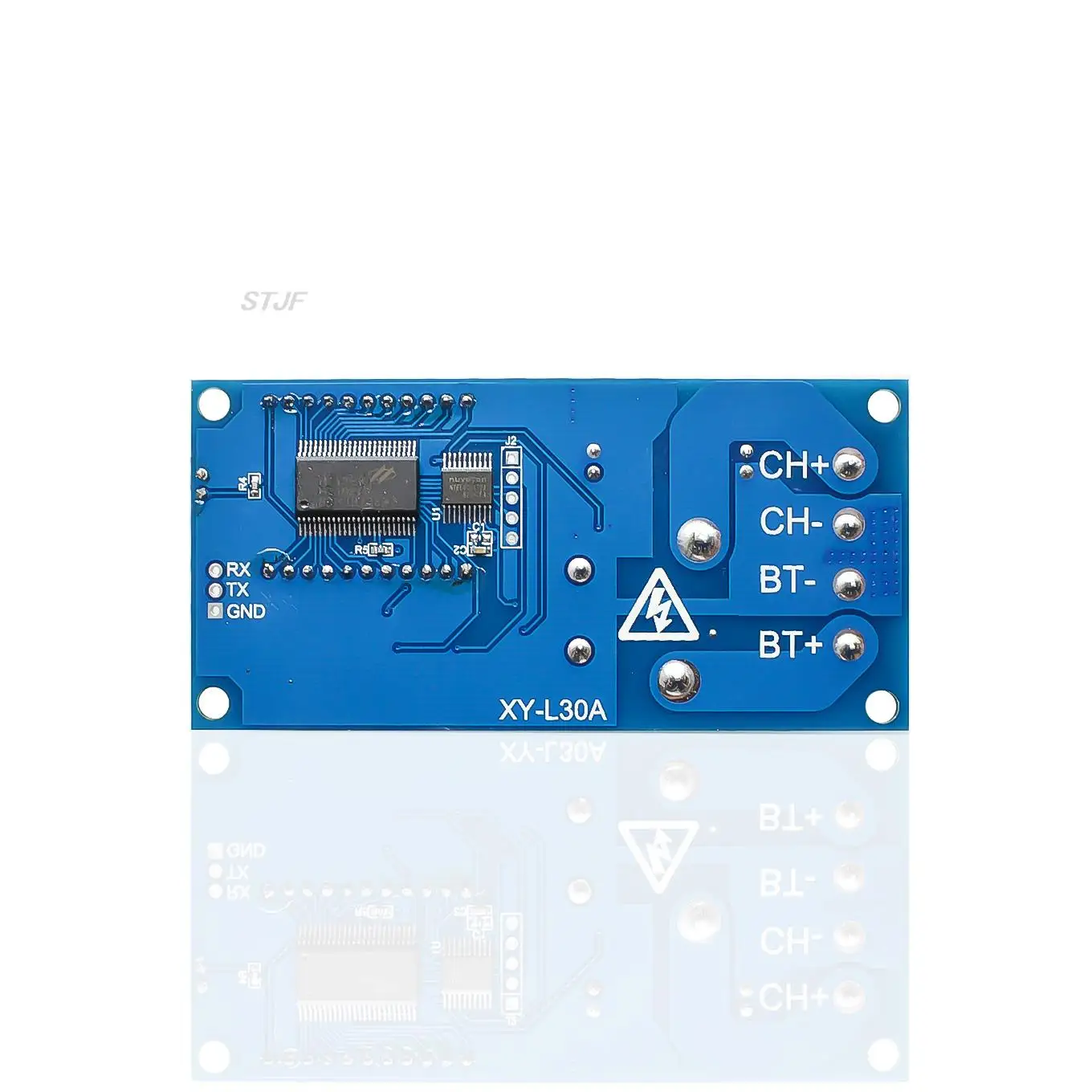
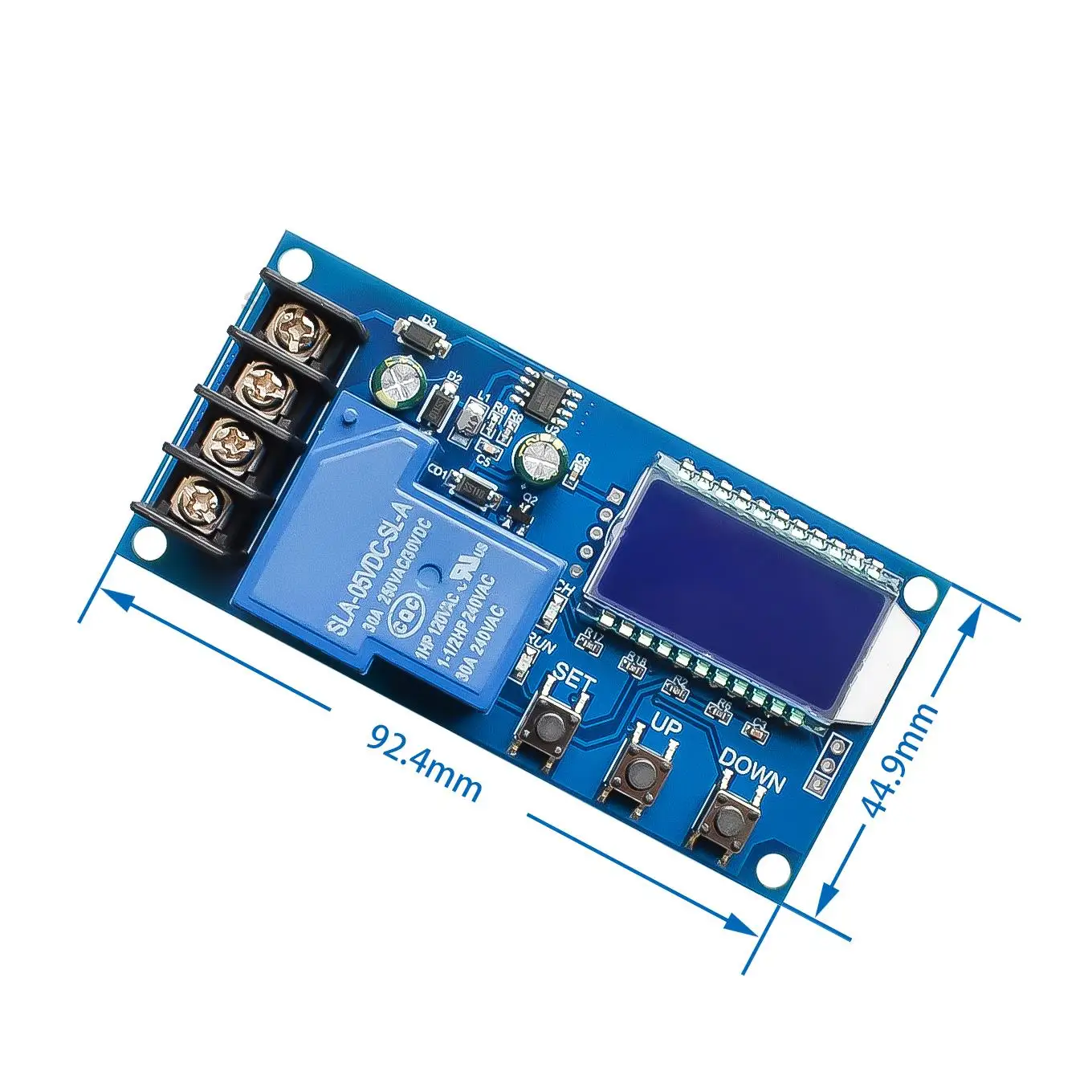
Share