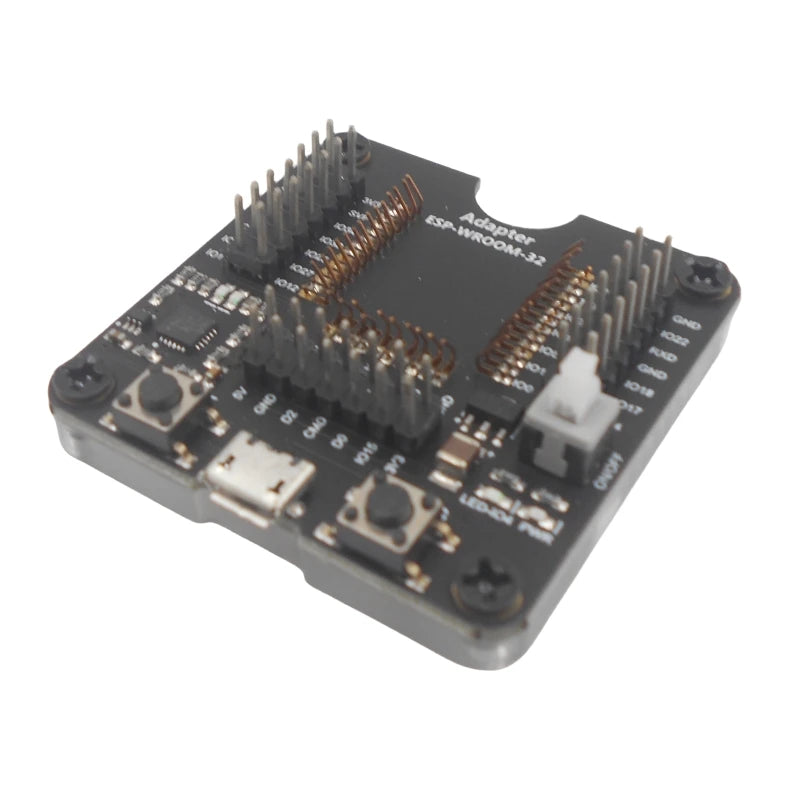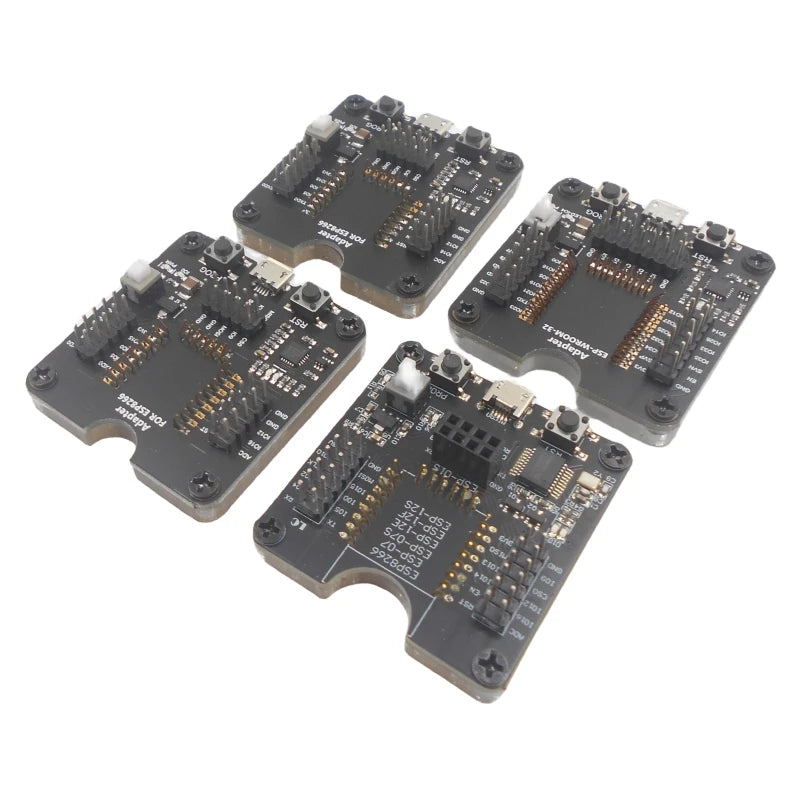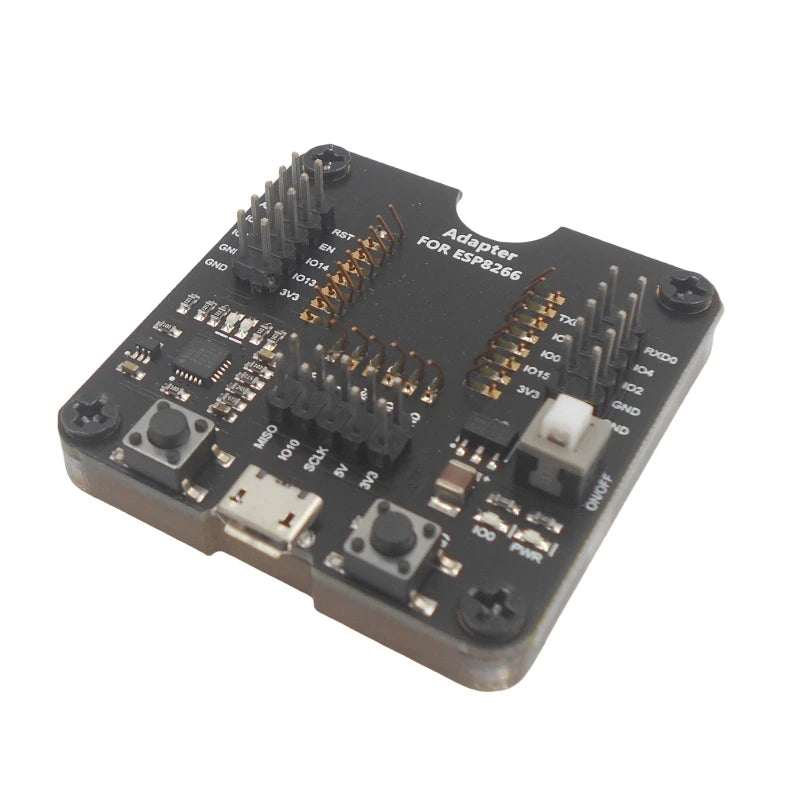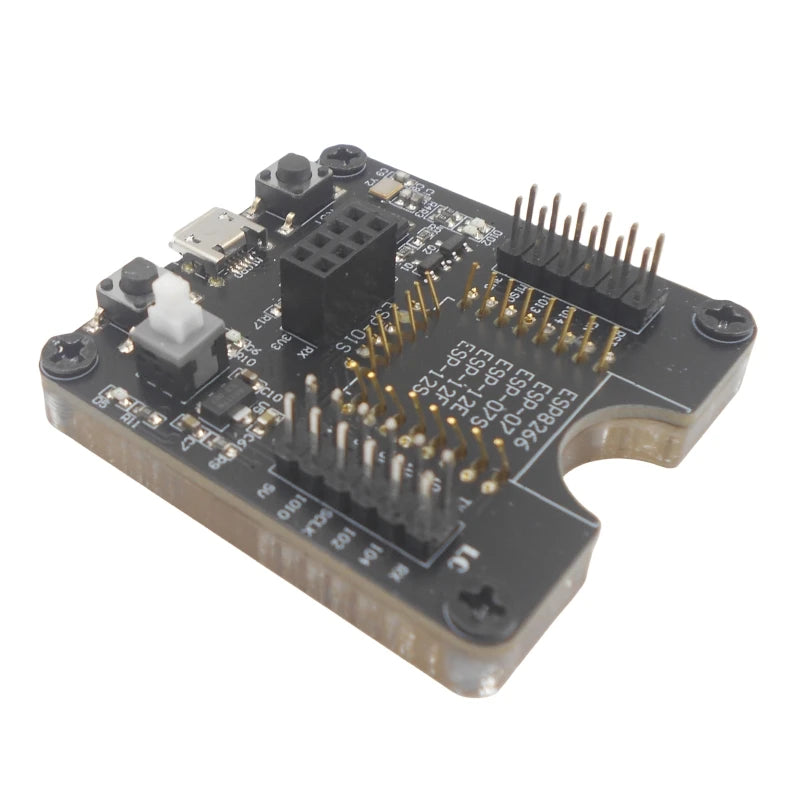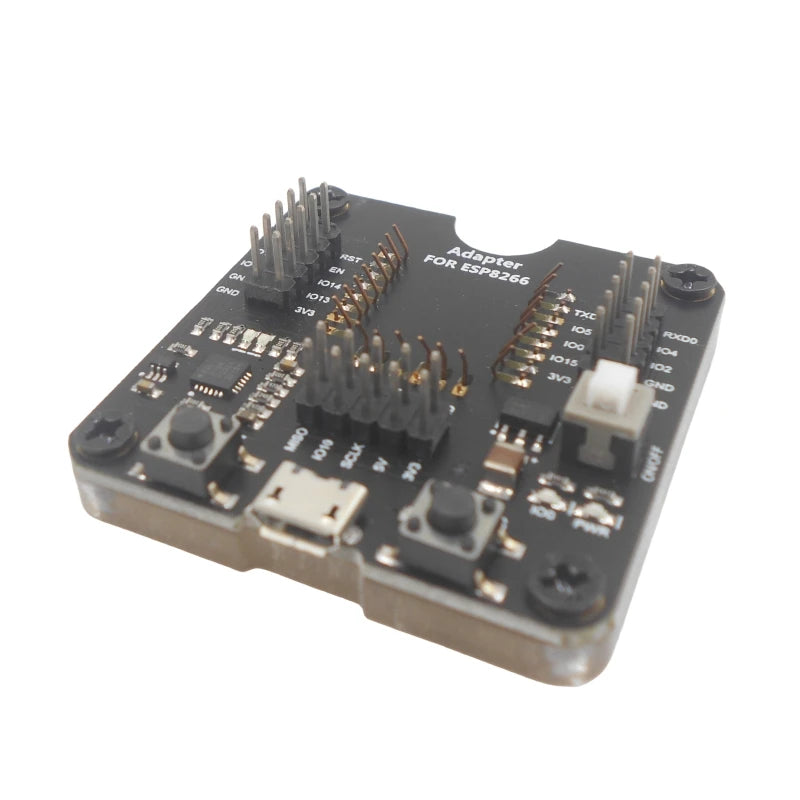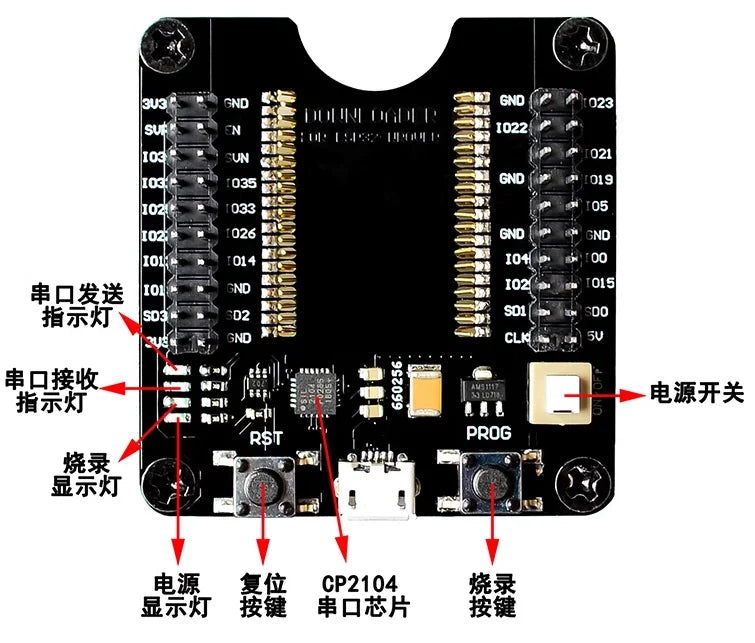Lonten Tech
Custom Burn Fixture Test Board ESP32-WROVER/ESP8266/ESP-WROOM-32 Development Board
Custom Burn Fixture Test Board ESP32-WROVER/ESP8266/ESP-WROOM-32 Development Board
Couldn't load pickup availability
Product Introduction
This fixture does not include the ESP8266 module, which is suitable for fixed burning testing of modules such as AI ESP-1 2S/2F/12E/07S/07. All 10 ports have been brought out and can be used as the smallest system development board or as a fixture board for small-scale burning. The firmware one click download function is supported, and the burning mode indicator light (blue light) and serial communication indicator light (green light) have been added.
Operating Steps
1. Download the corresponding CP2104 serial port chip driver according to the operating system and install it
2. Download the FLash download tool ESPFLashDownloadTool
3. Automatic download fixed: Press in the module, turn on the power switch, configure the desired burning parameters in conjunction with the FLash download tool, click on START download to start firmware burning, the downloader will automatically reset and put the module into the burning mode
4. Manual firmware download: Press in the module, turn on the power switch, open the burning software, configure the corresponding burning parameters, long press the burning button, then short press the reset button, and then click START download to start burning the firmware. The downloader is suitable for modules such as ESP-12S/ESP-12F/ESP-12E/ESP-07/ESP-07S. When the burn button is pressed, the blue burn indicator light will light up and the ESP826 will be pulled down at the same time
100 pins of 6 modules, please refer to relevant documents on how to enter the burning mode of the module
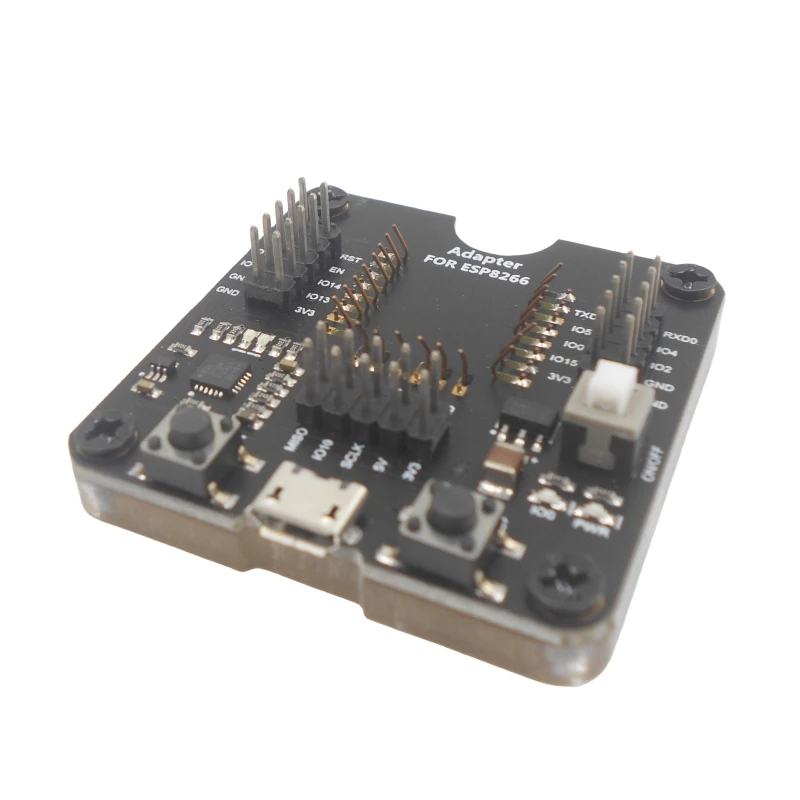
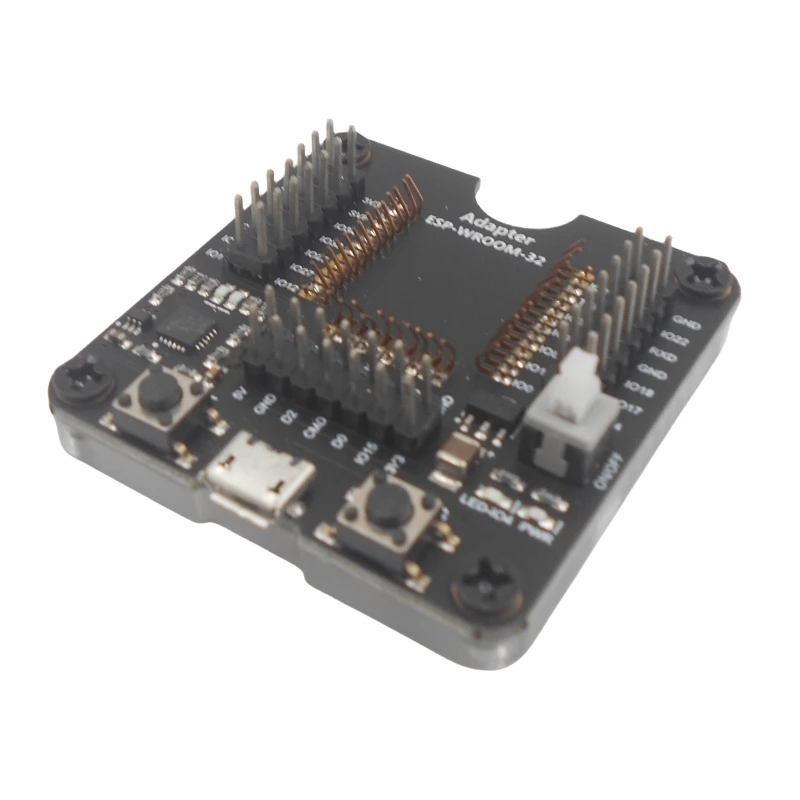
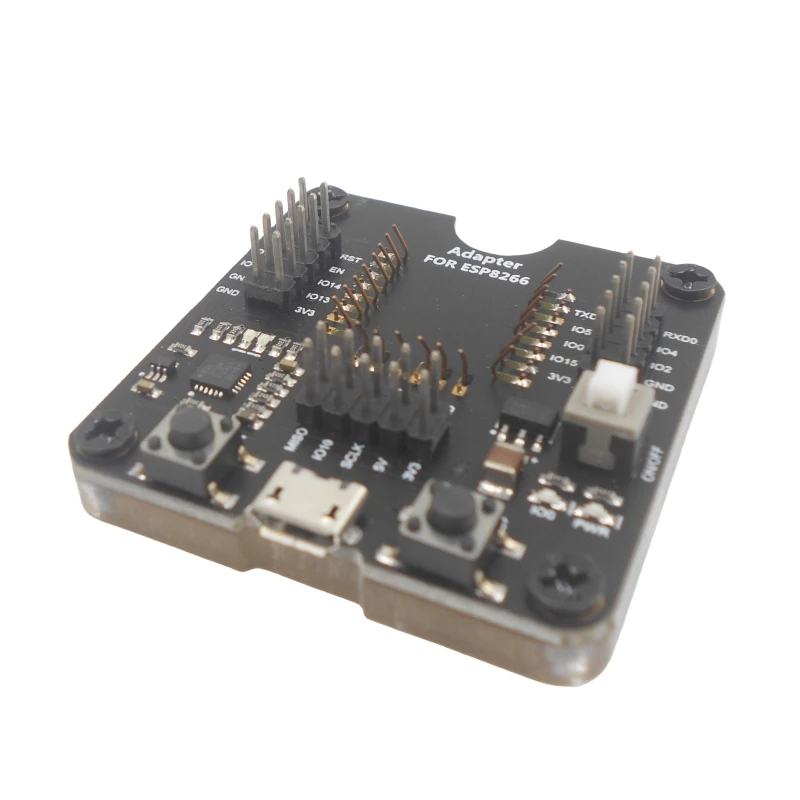
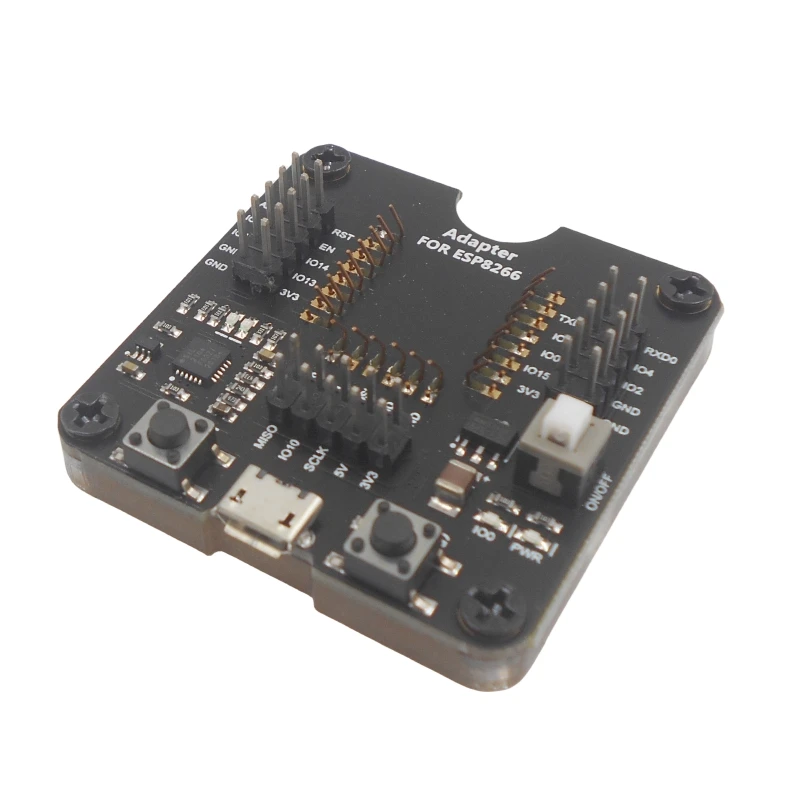


Share