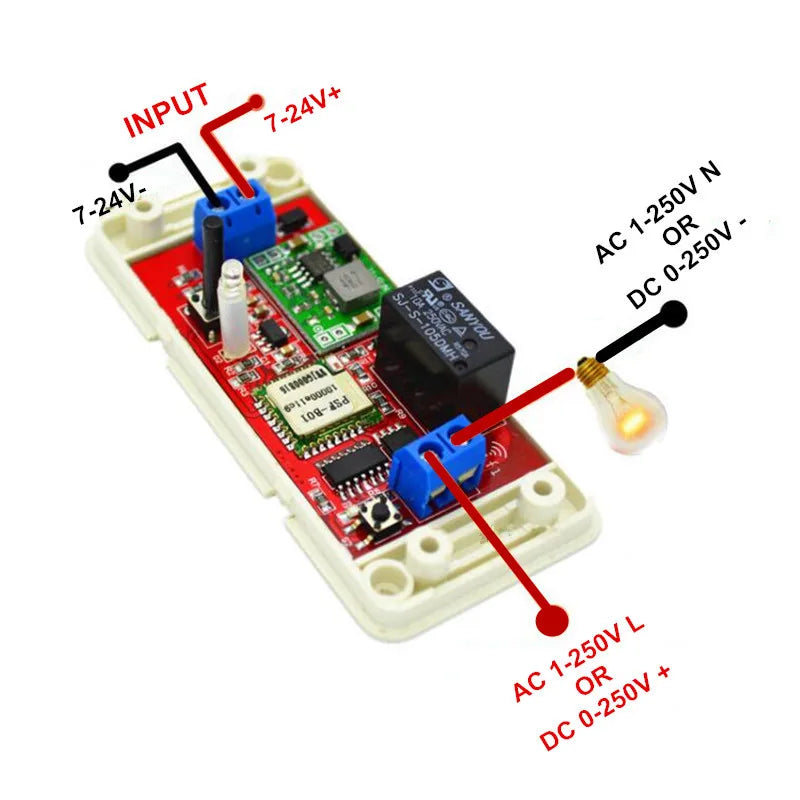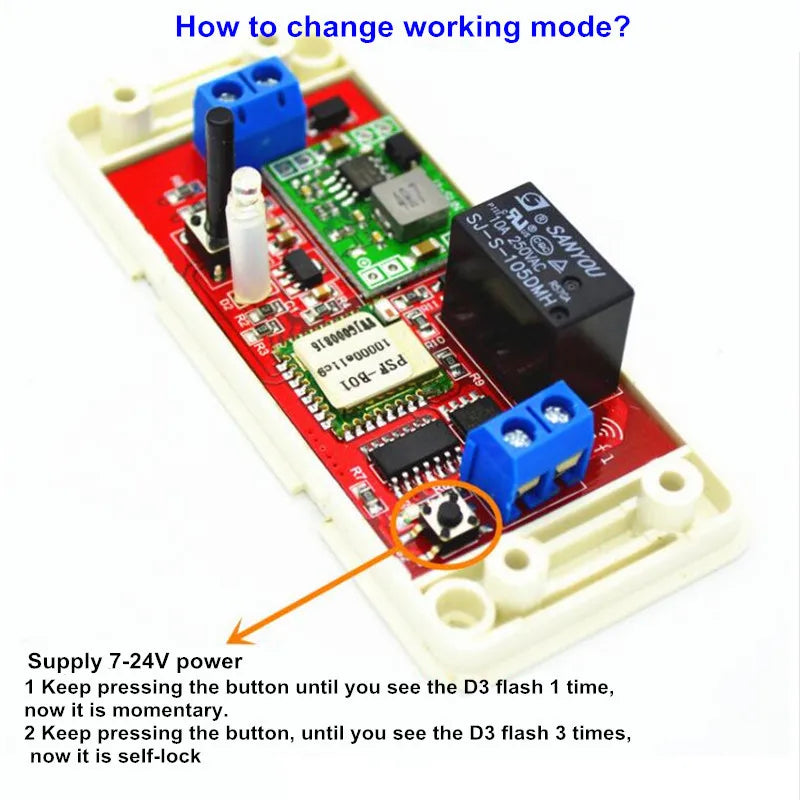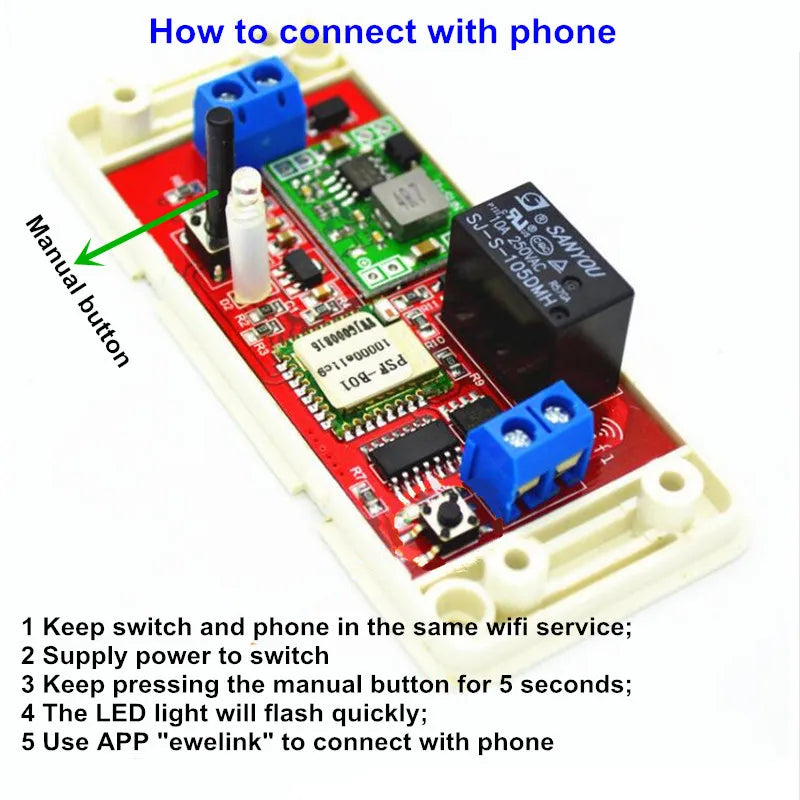Lonten Tech
Custom 1CH 7V 9V 12V 24V DC WiFi Switch Relay Domotica Module Control by Phone On Android and IOS for Light Garage Door smart home Manufacturer
Custom 1CH 7V 9V 12V 24V DC WiFi Switch Relay Domotica Module Control by Phone On Android and IOS for Light Garage Door smart home Manufacturer
Couldn't load pickup availability
Wireless Standard: IEEE 802.11 b/g/n
Support app: eWeLink
Application: Smart House
Size: 88*39*23mm
1CH 7V 9V 12V 24V DC WiFi Switch Relay Domotica Module Controlled by Phone On Android and IOS for Light Garage Door
Packing List:
1 X 7-24V DC WIFI SWITCH
Introduction:
1 Working voltage: DC7-24V
2 Maximum load: 10A
3 Working temperature: 0-60 centigrade
4 Controlled method: Smartphone APP + Manual Control
5 Transmission way: WIFI
6 Transmission Distance: As far as your phone be connected with internet
7 Channels: 1 Way
8 Size:88*39*23mm
9 Working mode: Momentary, Self-lock
How to connect phone with switch?
1 Download and install the software of eWeLink from APP store or Google play store.
2 Follow eWeLink instructions to register an account on it.
3 Log in your account of eWeLink.
4 Keep pressing manual button for 5 seconds until you see the LED light flash quickly, then release it. Now add device on mobile phone by eWeLink APP according its introduction.
5 Now you can use your phone to control the switch under 2G/3G/4G signal.
6 You can name your own device and control it only by yourself.
7 You can also share your device with your family or friends.
How to set working mode?
Supply DC 5V power to the relay.
1: Keep pressing mode button until you see D3 flash 1 time, release button, now it is momentary.
2: Keep pressing mode button until you see D3 flash 3 times, release button, now it is self-lock.
What is the difference between working mode?
1 Self-lock: Press remote button A , receiver CH1 ON. press button A again, then receiver CH1 OFF
2 Mometary: Press remote button A , receiver CH1 ON, 1 second later, the receiver CH1 OFF



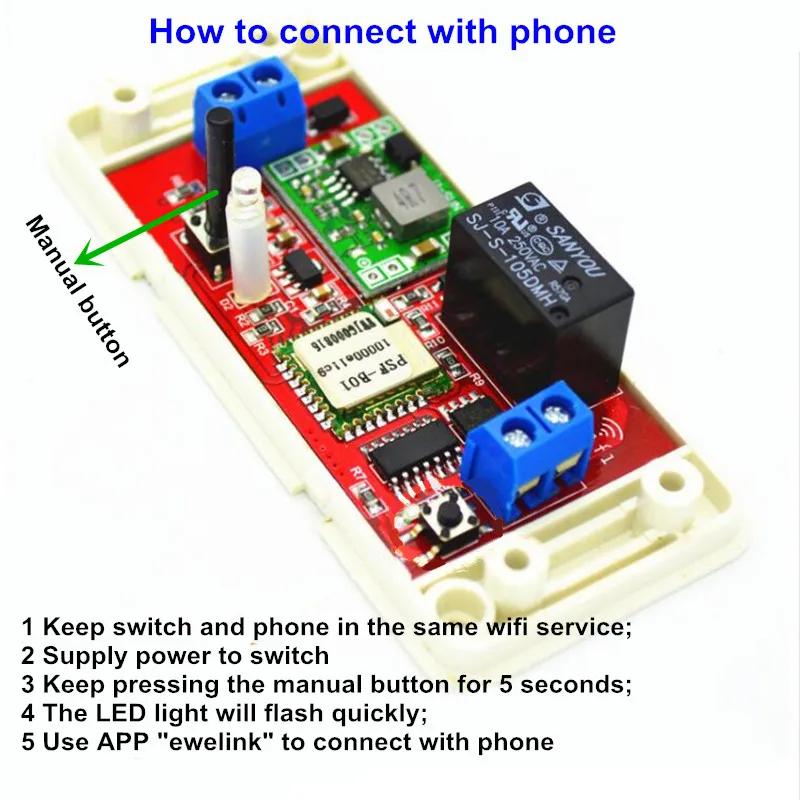
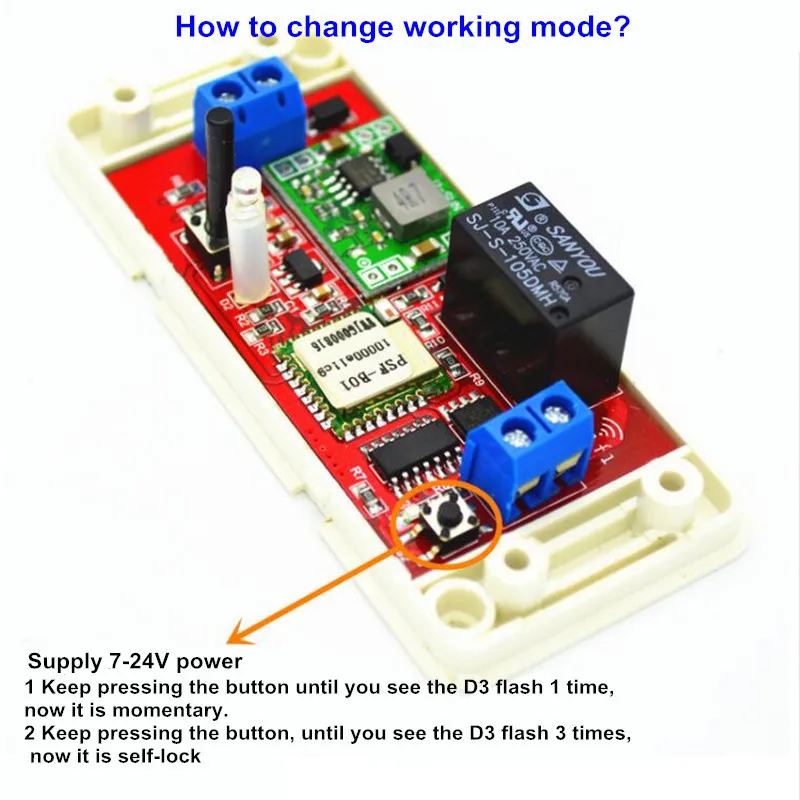
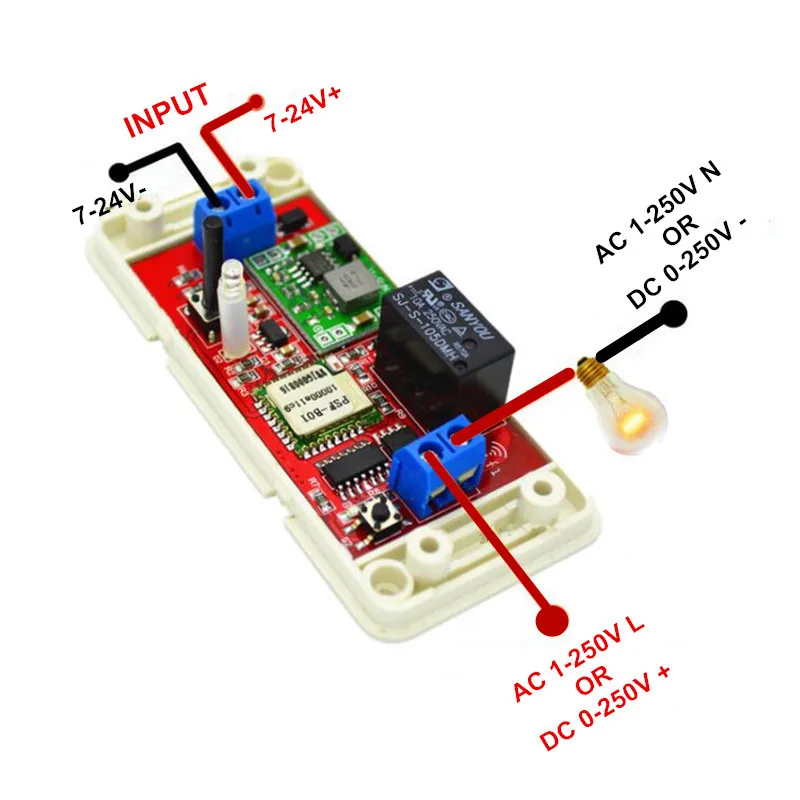

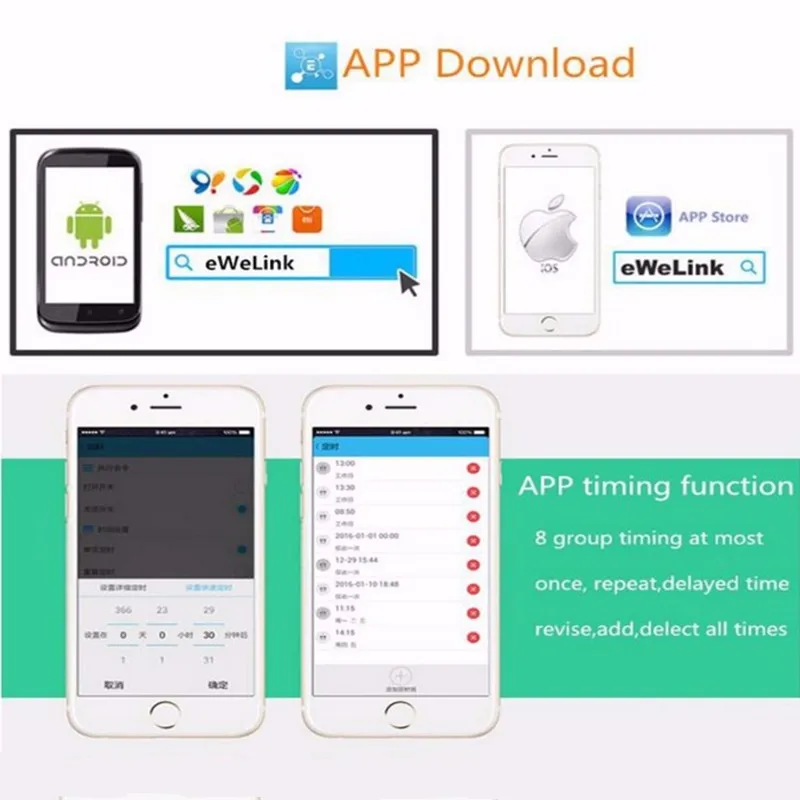
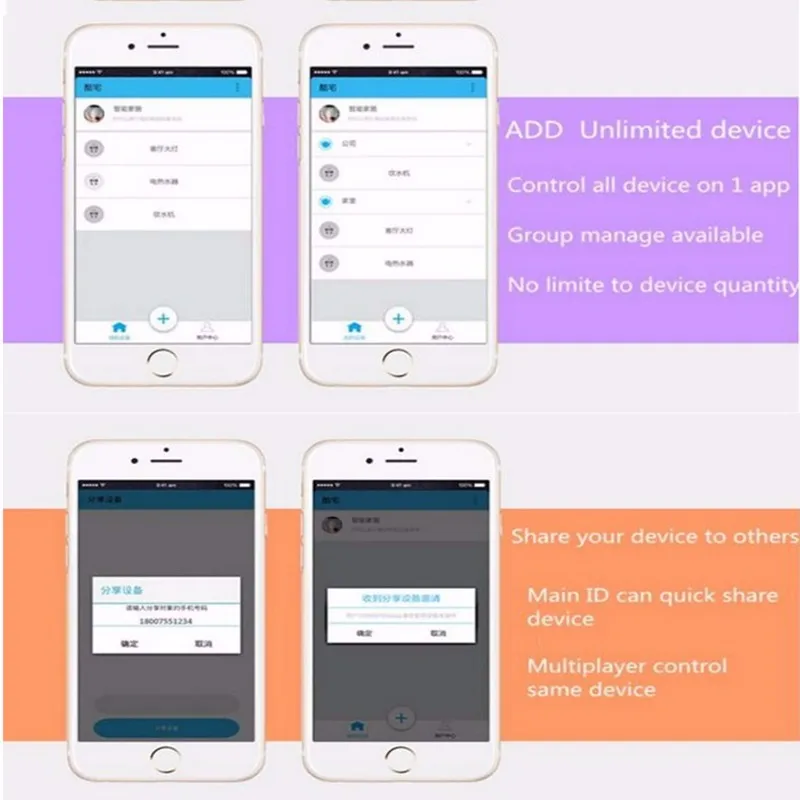
Share