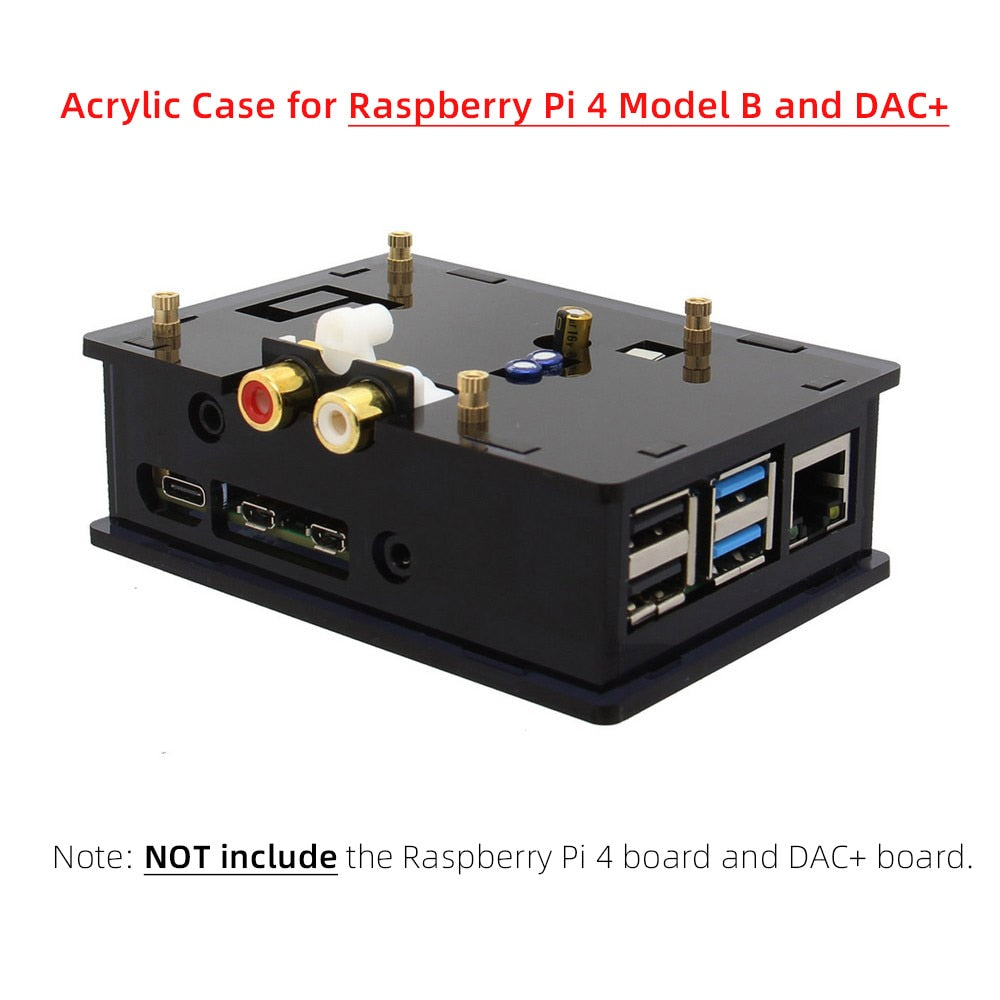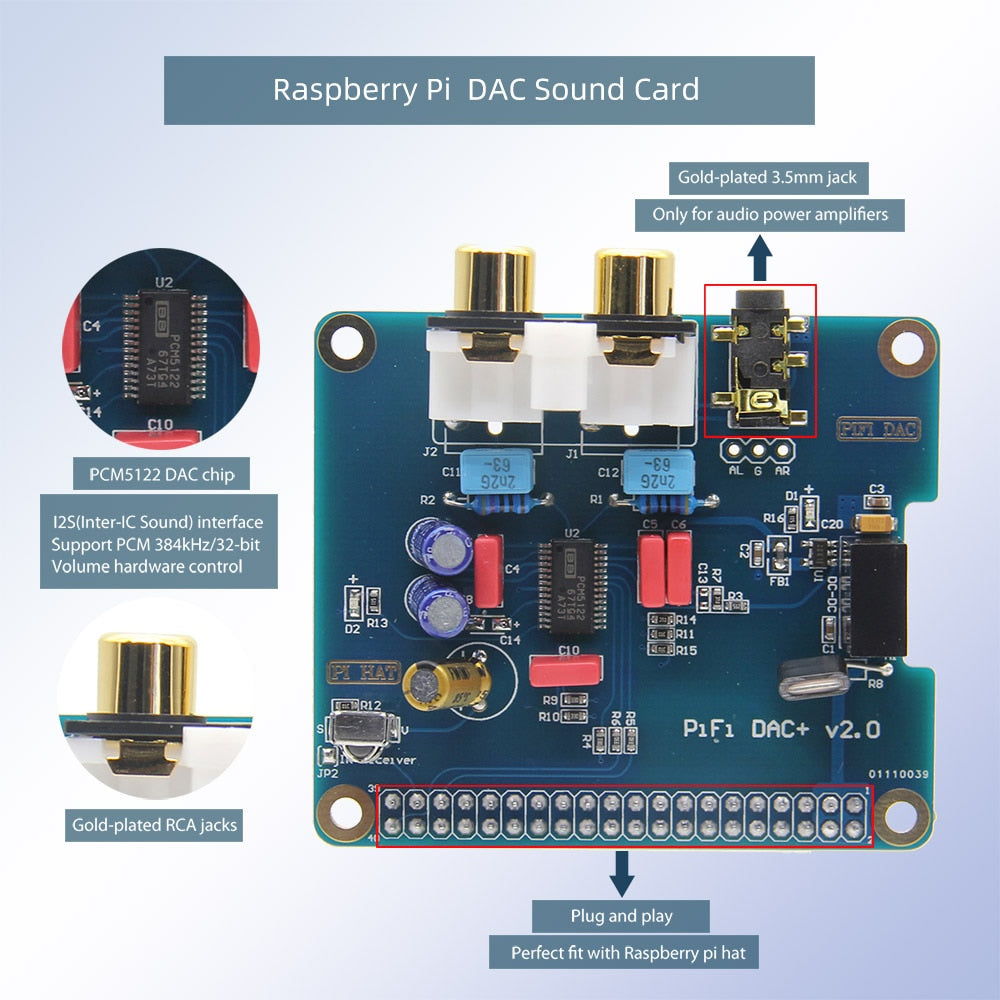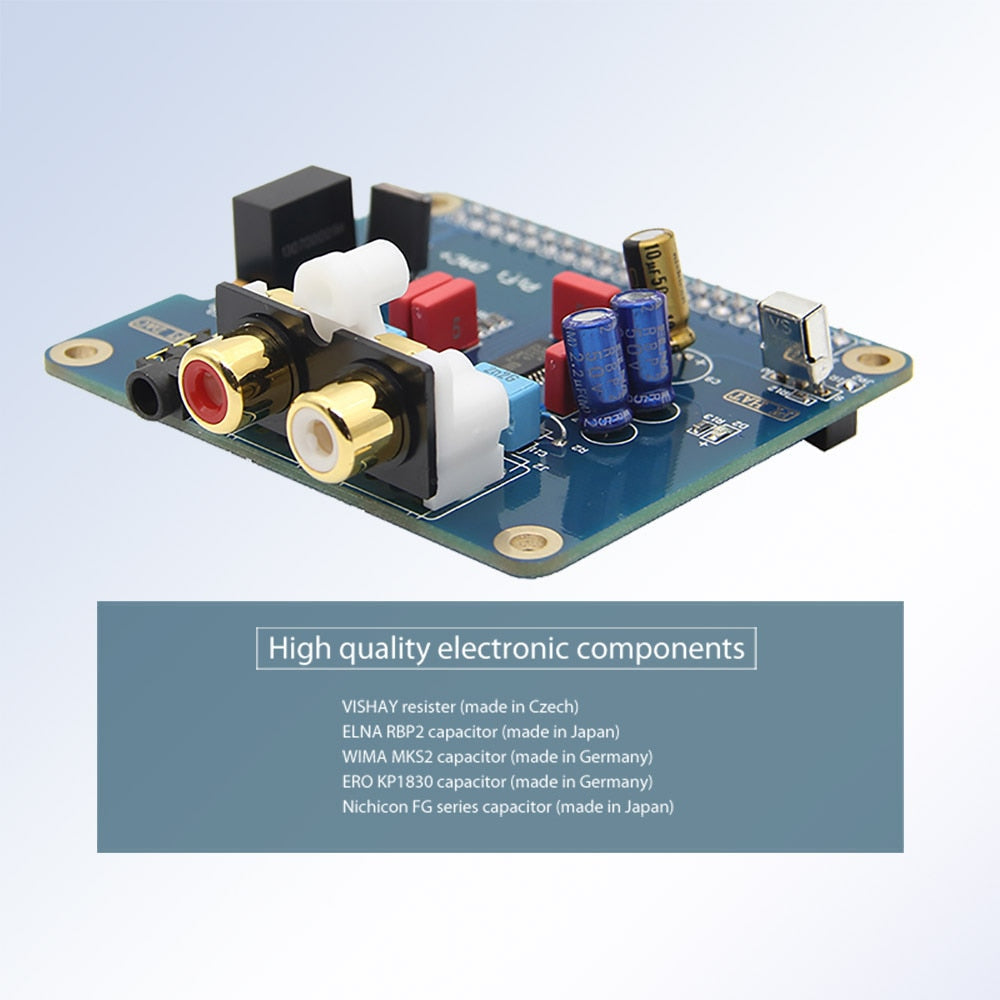1
/
of
6
Raspberry Pi Case-LTRIG
Acrylic Case for Raspberry Pi 4 DAC+ Expansion Board,Protective Enclosure for HIFI Digital Audio Card / Raspberry Pi 4 Model B
Acrylic Case for Raspberry Pi 4 DAC+ Expansion Board,Protective Enclosure for HIFI Digital Audio Card / Raspberry Pi 4 Model B
Regular price
$10.79 USD
Regular price
$0.00 USD
Sale price
$10.79 USD
Unit price
/
per
Couldn't load pickup availability
Note:
- The Raspberry Pi 4 Board and DAC+ Board are not included in the packing list.
- Not support Raspberry Pi 3 Model B+ Plus/ 3B / 2B/ B+.
Overview:
- This is the acrylic case specially designed for I2S Interface PiFi DIGI DAC+ HIFI Digital Audio Card and Raspberry Pi 4 Model B. This case is only suitable for Raspberri Pi 4 and DAC+, not support Raspberry Pi 3 Model B+ Plus/ 3B / 2B/ B+.
Features:
- High quality acrylic case designed for Raspberry Pi 4 board, support raspberry pi 4 2gb and 4gb version.
- Raspberry Pi 4 consumer ports are available to use
- Compatible with Raspberry Pi 4 Model B and DAC+ board only
- Protective films on the surface of the case, please remove it before installtion
- Equipped with Installation screws to intall the case
Packing List:
Bundle1:
- 1 x Acrylic Case for Raspberry Pi 4 and DAC+
- 1 x Screws Pack
Bundle2:
- Bundle1 + 1 x DAC+ Board
WiKi for reference:
- raspberrypiwiki.com/index.php/RPI_HIFI_DAC%2B_Digital_Audio_Card_SKU:363003
FAQ:
If your DAC+ board can not work properly, please follow these instructions:
1. At first, Please check if your DAC+ configuration is right, please refer to our WIKI:
http://www.raspberrypiwiki.com/index.php/RPI_HIFI_DAC%2B_Digital_Audio_Card_SKU:363003
Notice: Please remember to reboot the system after you complete and save all the configuration.
2. Please have a check if your audio format is supported .(Such as do not support DTS, AC3,DSD, and other multi-channel audio source formats); for more details, please refer to the OS instructions in our WIKI.
3.If the problem still can not be solved, please try to replace the power supply and power supply cable, and please feel free to contact us by customer service anytime and anywhere.
4.When your hear the sound like noise, actually it is not noise, maybe your decoding is not right, so you need to check your configraution. You can try runeaudio or moode.If you still can not solve the problem, please send us the screenshot of your volumio configuration,we will ask for the technician to check for you!







Share